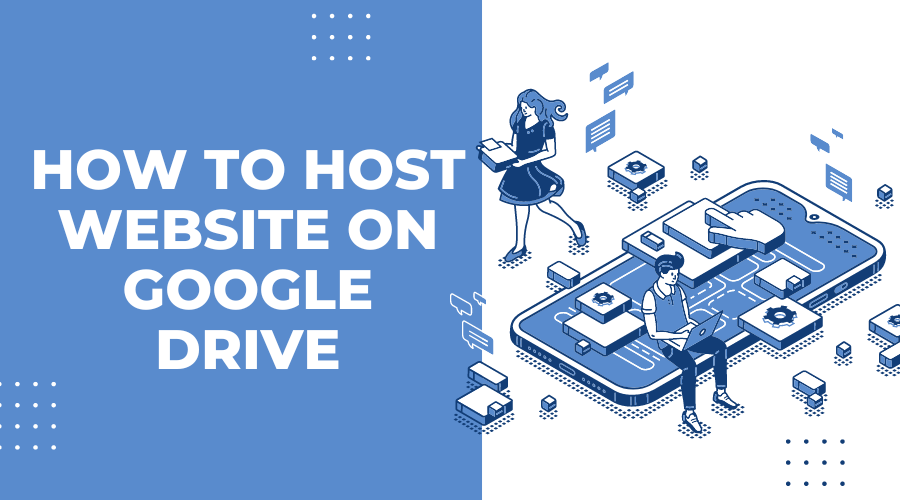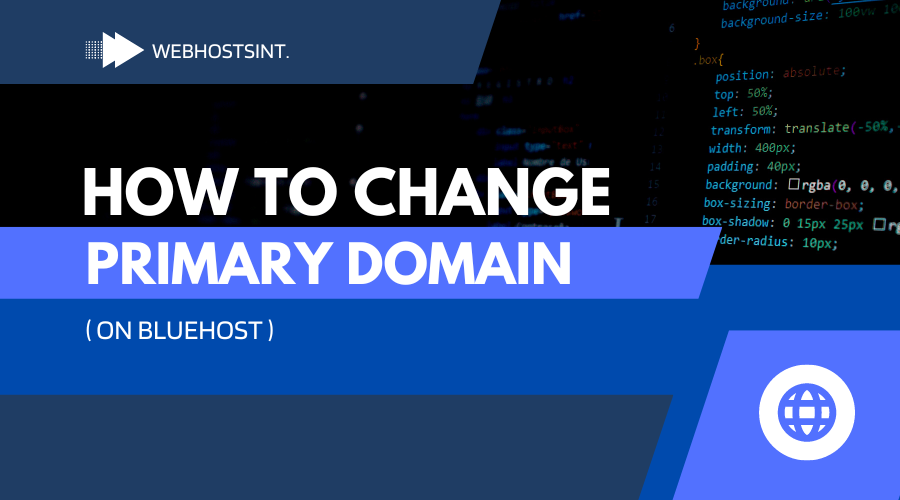- A Simple Guide to How to Buy Domain Name
- Which Domain Registrar is Best for Your Business?
- Is Your Domain Name Taken? Find Out With a Simple Search!
- Buy Now your Domain
- Finally, Complete Your Domain Registration
- Why You Should Verify Domain Name Ownership
- Before You Buy a Domain Name, Read This
- Introducing: the Domain Name Price Table
- Most popular domain list:
- $0.99 domain list:
- Don't wait to buy your domain name!
- Final Thoughts
Domain and hosting can be confusing for first-time website owners. This guide will show you how to buy domain so you can get your website up and running in no time. First, you need to decide what kind of website you want to create. Once you know that, you can choose a domain name and hosting plan that fit your needs. Next, you’ll need to register your domain name and set up your hosting account. Finally, you can start building your website!
To purchase a domain name from a domain name registrar, you’ll have to go to a domain name registrar, find the domain name you want, and make a payment for it.
Bear in mind that purchasing a domain name is among the most essential steps of starting a blog, personal website, or online business. With one, nobody would be able to easily access your site on the Internet.
A Simple Guide to How to Buy Domain Name

Before we continue, it bears mentioning that it is currently only possible to register an existing domain name with a legitimate domain name extension that nobody else owns.
- Look for a credible domain registrar.
- Search for available domain names.
- Purchase the chosen domain.
- Complete domain name registration.
- Verify domain ownership through email.
This is the first step to registering a domain name, and one that we use for subsequently registering a site.
Which Domain Registrar is Best for Your Business?
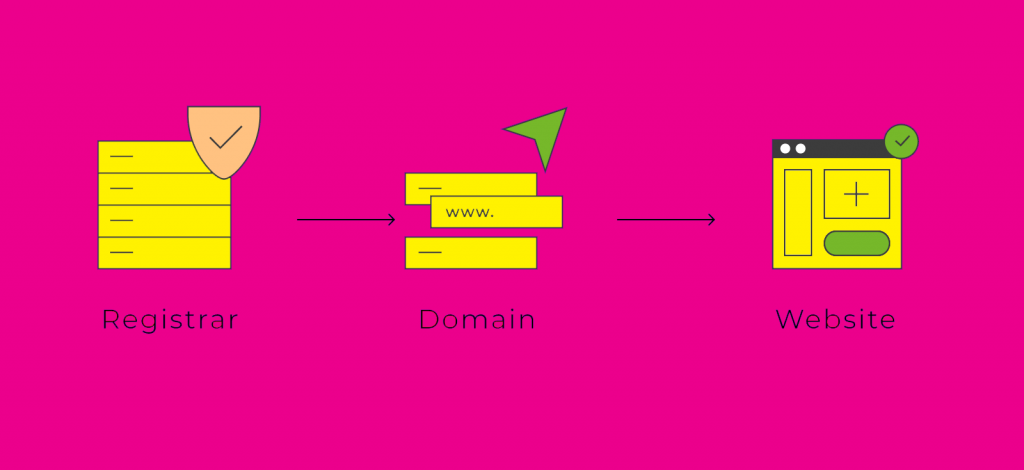
If you’re starting a new business, one of the first things you’ll need to do is register a domain name. But with so many domain registrars out there, how do you know which one is best for your business?
Here are a few things to consider when choosing a domain registrar:
- Pricing: Some registrars offer discounts for bulk purchases, so if you’re registering multiple domains, be sure to compare pricing.
- Features: Some registrars offer additional features like email forwarding and web hosting. If you need these features, be sure to find a registrar that offers them.
- Support: If you have questions or problems with your domain registration, you’ll want to make sure the registrar has good customer support.
A domain name registrar is a company that is responsible for registering and managing domain names. It is accredited by the Internet Corporation for Assigned Names and Numbers (ICANN), a non-profit organization that controls the rules and regulations of website domain name registration.
When choosing a dependable domain name registrar, you must take into account how it can impact your project or business for years. Pick the wrong one and you may end up paying hidden fees or be swindled. For example, you should know that domain registrars are renowned for their forcing users to purchase domain names that resemble the ones they already own under false pretenses.
It can be very difficult to choose hundreds of domain registrars since they offer the same services. Therefore, consider these factors when choosing a registrar:
- Pricing
- Domain expiration policy
- Add-on services
- Domain transfer policy
Is Your Domain Name Taken? Find Out With a Simple Search!
You need to now register a domain name all in one place, which is made possible if you locate a registrar. When choosing a domain name, be sure to purchase the domain name such that it’s suitable for the purpose you have convened the domain name for, and that your domain extension is the most suitable as well. Domain name extensions are also called top-level domains (TLDs).
There are different types of domain extensions available, such as:
- Country Code Top-Level Domain (ccTLD)
- Sponsored Top-Level Domain (sTLD)
- Generic Top-Level Domain (gTLD)
You can then look for a suitable top-level domain name for your site. Picking an incorrect suffix may lead to confusion and make it difficult for your site’s name to be recognized.
For example, a .com, .biz, or .store domain might be best for an eCommerce business. On the other hand, if you plan to keep an online journal using a .me or .online domain can be a good solution. It’s difficult to choose the correct domain extension online. We recommend trying out a .xyz or .icu domain name. These generic TLDs encompass a large number of industries and aren’t directly linked to any niche.
Select the domain and extension that you want to use, and then type your selected name in the search bar. The domain checker will display a selection of domains that you can choose from, along with their extensions and names. Search results will include a variety of alternatives.
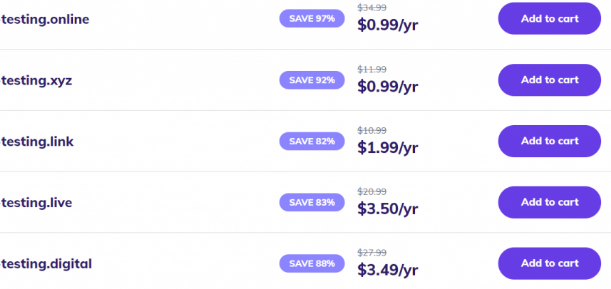
Reach out to the owner of any website with a snatched URL if your desired domain has been taken. Use the WHOIS tool to locate that person s contact information, such as their phone number or professional email address.
When you decide on an offer, nevertheless, use an escrow support to aid in finalizing the payment. Escrow refers to the practice of employing another company to hold payments until the certificates have been met. By performing this step, you may be able to dodge fraud and deception.
You can get the name you are looking for by verifying its availability with different top-level domain names. For example, if you are running a business that is related to technology, but domain names such as .com or .io have already been taken, you could try the .tech domain name. If you need a domain to use for an online portfolio, consider entering .space.
In addition, you shouldn’t be afraid to experiment. There are many domain hacks you can use. If you offer success coaching and you want a simple and memorable address, however, all popular TLDs and extensions have already been taken, you can use .ch as a domain hacker to get your.yourcoa.org name.
Buy Now your Domain
As you choose the best domain name for your project, you will have the chance to proceed with the checkout procedure. At this moment, you will also need to select the initial domain registration term. Registrars offer you a range of different registration periods, ranging from one to ten years. Before your initial registration period expires, the registrar will alert you to renew it.
Domain registration companies can require clients to pay an annual registration fee for a minimum period of time, but others might need a longer minimum period of registration, like two years. To purchase a domain at Hostinger, continue the process from the domain checker page and press the Add to cart button next to the domain. Then, simply click Continue to cart.
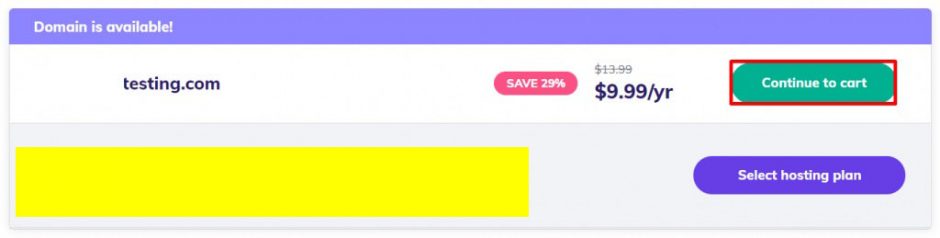
Choose the Period drop-down list in the shopping cart window and select the registration period. Click the Checkout Now button to finish the transaction.
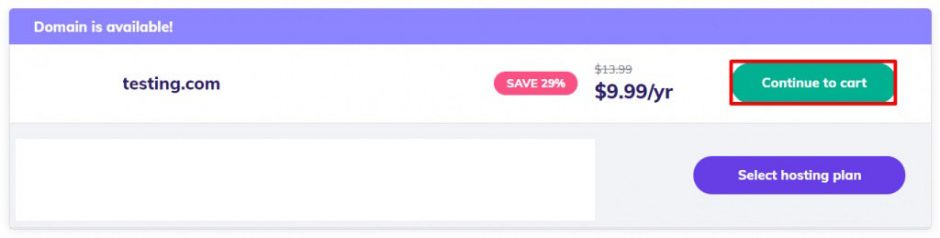
The next step is to log in or create an account to complete the payment process.
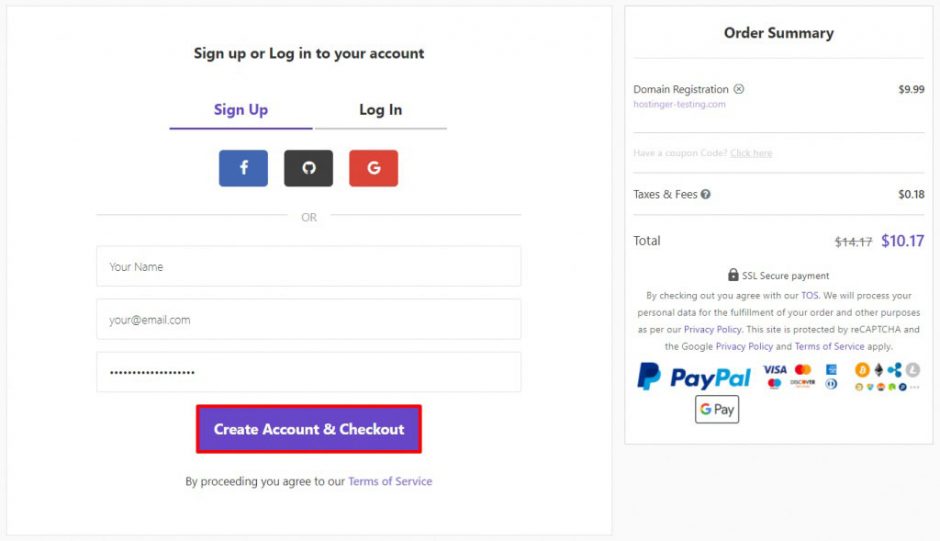
With that taken care of, continue the checkout process and choose a payment processor.
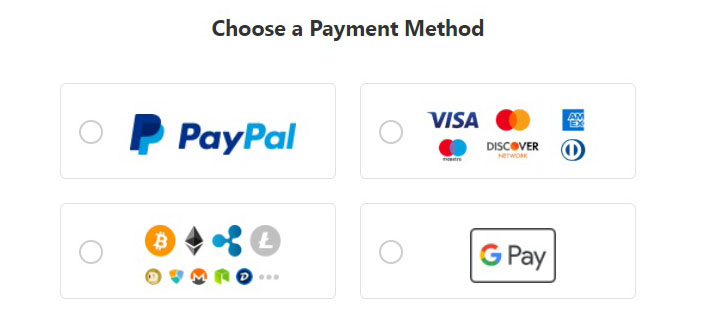
Provide your billing information and review the order. Then, finish the website domain purchase.
Finally, Complete Your Domain Registration
Once the payment is completed, you will be redirected to the control panel. Inside, there will be a box where you must complete the support registration process.
You will need to provide every field with the correct information, including your name, address, and telephone number. The WHOIS database stores this information.
After submitting your details, the domain registration will be processed.
You are able to modify the domain settings using the domain management section within the control panel. When the modifications have been made, you’ll have to confirm the changes via email.
Why You Should Verify Domain Name Ownership
The final task involves confirming ownership of the domain by using the email you entered during the utility’s creation. Automatic emails verifying your details usually arrive within several minutes after completion. Go to the verification link in the message to confirm your contact information.
Don’t worry about the email not arriving; resend the request from the control panel. We recommend doing it right away, as waiting to hear back for 15 to 21 days will lead to your registration being suspended.
That’s it! Now that you know how to register a website domain and complete the initial registration process, all that is left for you to do is purchase your site domain.
To get the most out of your newfound domain, consider using the Google Search Console. This will provide you with analytics information and will make it easier for Google to crawl your site’s content.
Log on to your Google account, go to the Search Console page, and type the URL of the domain you want to crawl into the box on the left. On the Submit Site Details Immediately page, click the Continue button, and after that copy the appeared code. Do not leave the tab you opened in the search console.
Go to the hPanel, go to the DNS Zone Editor, and select TXT from the Manage DNS Records area. Unless you’re adding a subdomain to the Search Console, select @ as the Name. Next, copy the code you have previously as the TXT Value. Leave the TTL Value the default unless you have a specific purpose for doing so.
Once your visit is finished, return to the Search Console tab you left open and click Verify. When the green message Ownership Verified appears, you have successfully added your domain to the Google Search Console. If an error pops up instead, it means that the record did not propagate yet, so you will have to click Verify again.
Before You Buy a Domain Name, Read This
Domain names are significant for building credibility and upholding your brand on the web. They take a considerable amount of time and research to choose correctly, so it’s vital to devote time in understanding the reputation of domain name registrars if you’re considering acquiring one.
Review these 15 tips to look at before deciding on a domain name:
- Knowing the preferred keywords in a niche will help you know the right domain for your site.
- Size matters, so aim for a short and memorable domain name. A memorable website name is easier to target and type in than a long one. It can do for you as well. Therefore, strive to come up with a website name between six and 14 characters.
- Start with .com if you’re planning to use a top-level domain. The .com domain extension is the most prevalent top-level domain on the Internet, so use it for your website if you possibly can.
- To protect your trademark, avoid using a domain that is similar to well-known brands. Use the Trademark Lookup tool provided by popular websites to avoid such authority issues.
- Stay away from numbers and hyphens. URLs that have numbers and hyphens take more time and effort to type, and they are also less easy to remember. In addition, it’s hard to communicate a name, owing to spaces or numbers. Stick to a domain name that includes a single word or a set of words instead.
- Consider alternative options for businesses and organizations that already exist in your domain. If you have a particular business name in mind, double-check that you may be able to reach all of the traffic to your desired site if you redirect it to similar typos or variations. One example is amzon.com, which travels to the main Amazon website, or fb.com which goes directly to Facebook.
- Study popular social media websites like Twitter, YouTube, Instagram, and Facebook before your search for a website name. Register a page for your project to prevent others from taking your name.
- Rather than opting for a domain based on a buzzword that’s consumed right now, base your choice on a name that may be more viable in the future. Therefore, think about where your business or brand might be in five or 10 years before choosing a domain name.
- Repeating letters should be avoided in domain names to decrease the possibility that someone will mistype it, which might prevent people from entering the site.
- Enter a word or phrase describing your project in a domain generator and find even more ideas with it. It may also use other tools such as Thesaurus to avoid using a word that you may not be sure about.
- Consider purchasing a premium domain to rank high on search engines to get organic traffic quickly. Choose a premium domain. Premium domains are high-value address suggestions that can offer you excellent branding opportunities.
- Locate info regarding the domain’s record by searching the Wayback Machine. You can learn the history of a domain and find out who its previous owners are.
- Consider the ccTLD as an alternative for local hosting. Using a ccTLD may enhance your site’s traffic by boosting local recognition.
- Choose a new domain name extension. Consider a new gTLD, such as a .xyz domain, which is used by Alphabet Inc., the parent company of Google. This suffix is among the most cost-effective of the .xyz extensions, making it most suitable for giving an online presence to any project.
- Be creative and choose a suitable title for your website. If you’re struggling with finding a valid name for your website, solicit advice from others.
Introducing: the Domain Name Price Table
With over 100 distinct extensions, and domain seller offers; the TLD list is constantly growing. Pricing costs for domains begin at 99 cents and also utilize a 12-month registration term.
Most popular domain list:
| TLD | Registration | Renewal | Transfer |
|---|---|---|---|
| .com | $9.99 | $13.99 | $8.99 |
| .co.uk | $6.99 | $8.99 | $1.99 |
| .info | $3.99 | $19.99 | $13.99 |
| .net | $12.99 | $13.99 | $12.99 |
| .xyz | $1.99 | $13.99 | $9.99 |
$0.99 domain list:
| TLD | Registration | Renewal | Transfer |
|---|---|---|---|
| .website | $0.99 | $20.99 | $16.99 |
| .uno | $0.99 | $19.99 | $16.99 |
| .tech | $0.99 | $48.99 | $38.99 |
| .store | $0.99 | $51.99 | $44.99 |
| .space | $0.99 | $20.99 | $16.99 |
| .site | $0.99 | $27.99 | $22.99 |
| .shop | $0.99 | $34.99 | $26 |
| .press | $0.99 | $59.99 | $54.99 |
| .online | $0.99 | $34.99 | $27.99 |
| .host | $0.99 | $74.99 | $72.99 |
| .fun | $0.99 | $19.99 | $17.99 |
Don’t wait to buy your domain name!
It largely depends on your project and urgency when you register a domain name. However, it’s best to do it as soon as possible before someone else registers the domain name.
Verisign listed over 363 million domain registrations across all top-level domains (TLDs) in the first quarter of 2021. This figure is predicted to grow given the growing number of businesses and individuals competing to secure an enduring web domain.
If you want to start your own online business but have no time and energy to create an e-commerce platform, register a domain name and then build your website later to reserve your brand or business name for the future. Registration a domain will signify your ownership of your site if the registration fee is paid by you. And do not worry, it will not break the bank for you. For instance, a popular e-commerce niche, .shop, will cost you only $0.99 per year.
You could even consider purchasing a domain that contains your own name if you aren’t ready to set up a personal website or portfolio yet. By doing so, you can dictate what all types of individuals, employers, and other people will see when they search for you on the internet.
Overall, branding one s domain should be high on the priority list of those wanting to build an online brand or launch a new enterprise. It will help safeguard a brand name and establish a promising future.
Final Thoughts
Regardless of whether you are building a new website or hosting a website, you will require a domain name. The real challenge to buying domain names is generating the ideal domain name and selecting the ideal extension to suit the domain. Once that is accomplished, the domain registration process only takes a few minutes.
Here are the five steps to register a domain name: Find a reputable domain registrar. Spend some time researching before settling on a domain name registrar to be certain that your domain registration stays in trustworthy hands. Run a domain name search. Use a domain name checker to find the domain you wish to purchase. Pick your domain name. Choose a domain registration period and proceed to check out. Submit your contact information which will be stored on WHOIS. Verify the domain owner on your new domain. Verify the ownership of your newly created domain and wait for your domain name registration to propagate before using it.